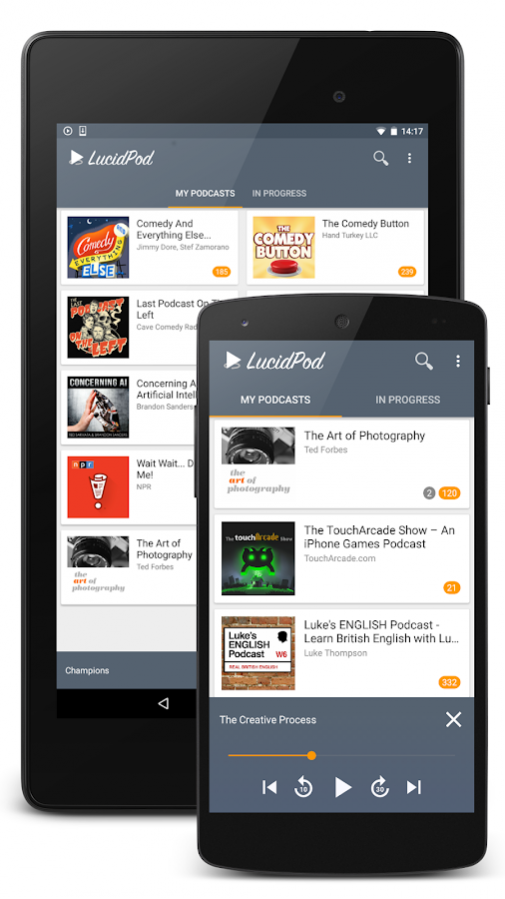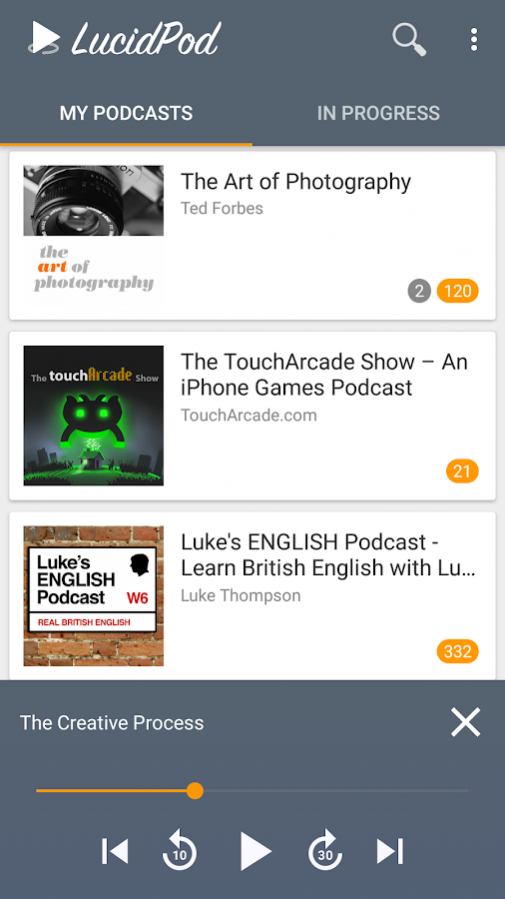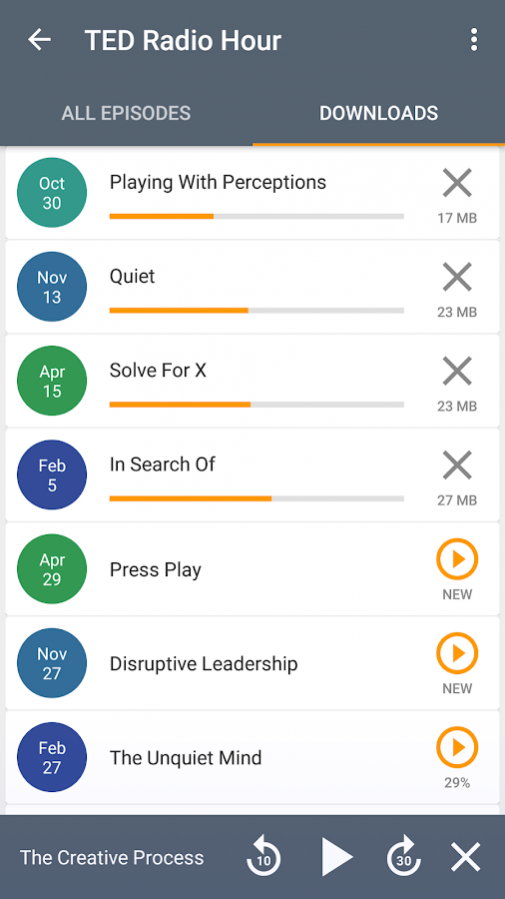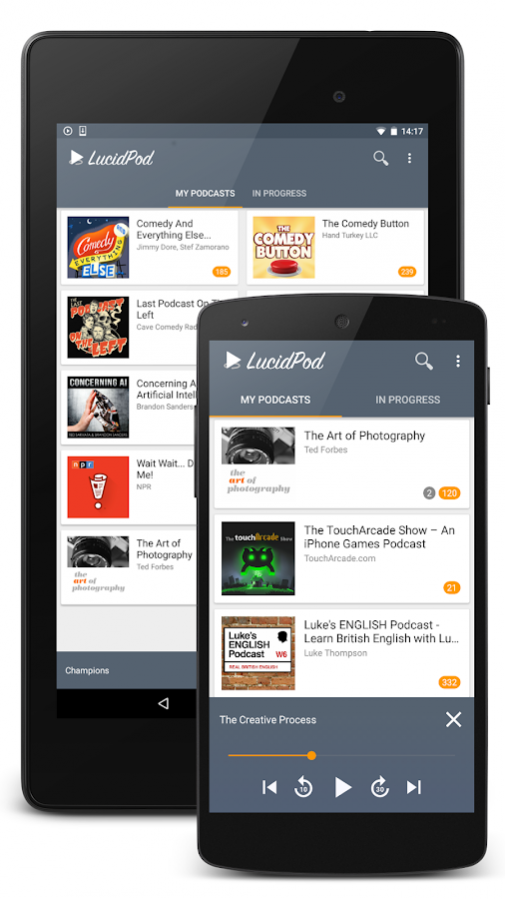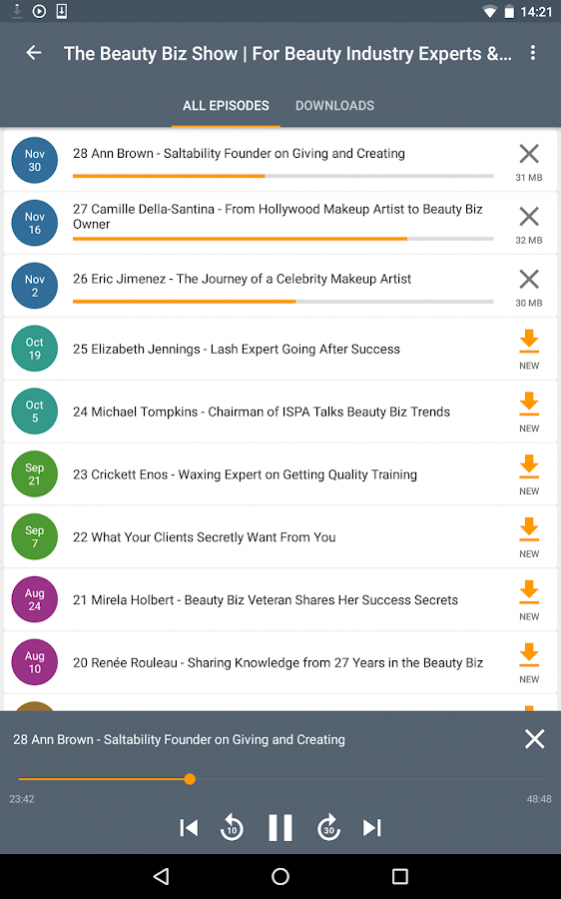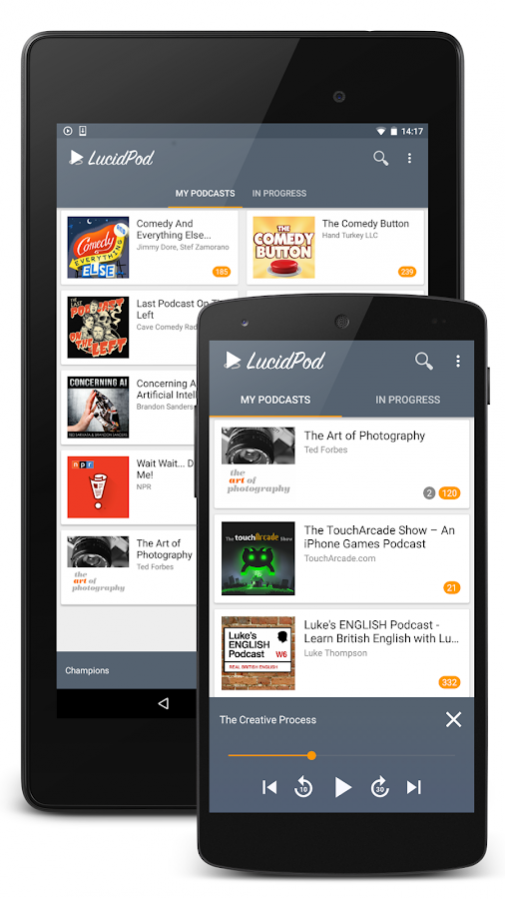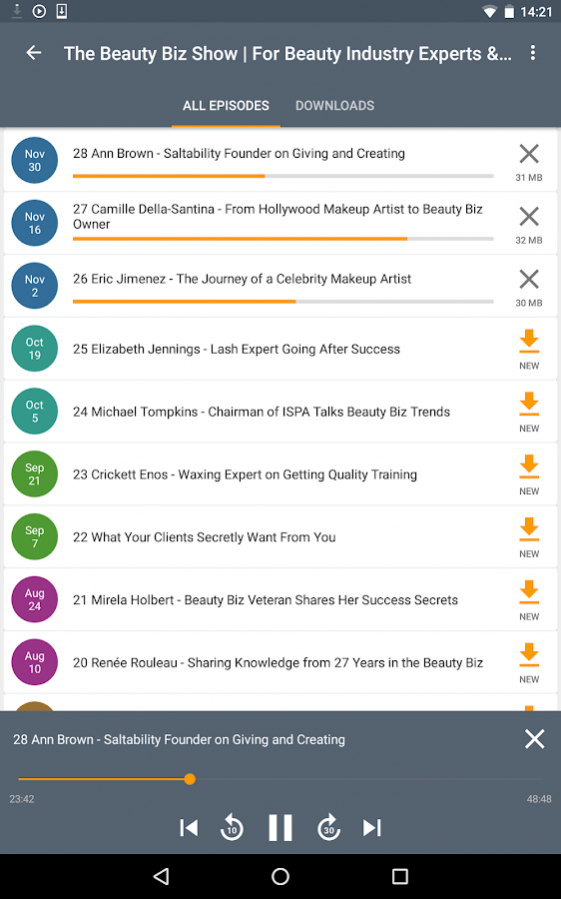LucidPod Podcast Player 1.0.12
Free Version
Publisher Description
Lucid Pod is simple, clean and easy to use Podcast Player (a.k.a. Podcatcher or Podcast Manager). It allows you to listen to your favorite iTunes podcasts and any other podcast with RSS feed. It is ads-free, quick, small, battery life optimized app. This is the Podcast Player for those who care about simplicity and clean UI!
*** Quick Hint: long tap on an episode item opens context relevant menu.
*** OPML file import hint: you may need to install a File Manager app on some phones in order to select OPML file to be imported.
You can listen to all your favorite podcasts: Language Learning Courses, Audiobooks, News, History, Education, Technology, TED talks and millions of other audio and music podcasts.
LucidPod podcast player features:
- Search in iTunes podcast library;
- Add podcasts by RSS link (simply paste the RSS URL/link to the search field or tap it and select LucidPod);
- Import podcasts from OPML file or link;
- Download podcast episodes for offline listening;
- Lock screen controls: play/pause, rewind 10 sec. back and 30 sec. forward (most players miss the last two);
- Mark all previous episodes as played/listened (usually you continue the podcast that you started before);
- Quick hints showing number of downloads and new episodes per podcast on the main screen;
- Convenient access to the list of downloaded episodes;
- UI is optimized for one-hand usage and tablets/wide screens;
- Support for SubscribeOnAndroid.com links.
If you miss an important feature please leave a comment. Most requested features will be implemented.
About LucidPod Podcast Player
LucidPod Podcast Player is a free app for Android published in the Newsgroup Clients list of apps, part of Communications.
The company that develops LucidPod Podcast Player is Niklabs Tools. The latest version released by its developer is 1.0.12.
To install LucidPod Podcast Player on your Android device, just click the green Continue To App button above to start the installation process. The app is listed on our website since 2017-03-05 and was downloaded 15 times. We have already checked if the download link is safe, however for your own protection we recommend that you scan the downloaded app with your antivirus. Your antivirus may detect the LucidPod Podcast Player as malware as malware if the download link to com.niklabs.lucidpod is broken.
How to install LucidPod Podcast Player on your Android device:
- Click on the Continue To App button on our website. This will redirect you to Google Play.
- Once the LucidPod Podcast Player is shown in the Google Play listing of your Android device, you can start its download and installation. Tap on the Install button located below the search bar and to the right of the app icon.
- A pop-up window with the permissions required by LucidPod Podcast Player will be shown. Click on Accept to continue the process.
- LucidPod Podcast Player will be downloaded onto your device, displaying a progress. Once the download completes, the installation will start and you'll get a notification after the installation is finished.